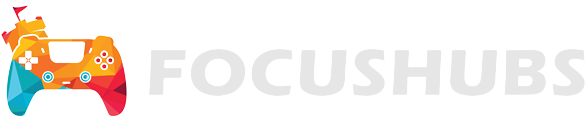How to place a note in Arcane Odyssey
Roblox Arcane Odyssey is an open world action-MMORPG game that will be releasing for the platform. In this experience, you will be embarking on an epic journey through the War Seas, taking part in the conflicts of kingdoms and organizations striving for power. Many will die, but only the strong survive in this harsh, magic-polluted world. From outcast to living legend, will people grow to fear your name, or worship it? If you want to know how to add notes in Arcane Odyssey, we’ll tell you what you need to do in this guide.
If you want to know more about the game, be sure to head over to the Arcane Odyssey Trello. We also have a bunch of other guides, such as Arcane Odyssey Map, Best Arcane Magic Tier List, and Arcane Odyssey Controls Guide.
How to add notes in Arcane Odyssey
To place notes in the game, you will just need to obtain the Notebook item. This can be found in various chests scattered around in the game. You just need to keep opening them until you get lucky and get one. Once you have it, just add it to your toolbar, enter your note, and place it on the ground!
You have likely seen notes scattered around the world that give you tips on what’s going on in the area. This is similar to Dark Souls games that you might have played. They are sometimes used as jokes, but can carry useful information.
If you don’t want to see notes anymore, you can stop them from appearing. Simply hit the N key on your keyboard and click on Settings. Uncheck the option labeled “Show Placed Notes” and hit the Apply button. You will no longer see notes in the game until you re enable again!
That’s everything you need to know about adding notes in the game! You can find more great guides in the Arcane Odyssey section of our website.