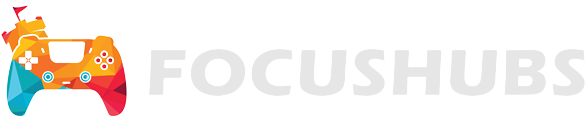Voxlblade Controls Guide – Block, Runes, & Shiftlock
Voxlblade immerses players in a virtual world where they assume the role of a swordsman. The main objective of the game is to level up and enhance your sword’s abilities by unlocking various stages of upgrades. Furthermore, players can choose to team up with others by joining guilds and engage in competitive battles to emerge as the strongest swordsman. As you progress through the game, you’ll have the opportunity to hone your skills and become a formidable force to be reckoned with in the virtual world of Voxlblade. If you want to know how to control your character in Roblox Voxlblade, we’ll talk you through it in this guide.
Learn more about the game through the Voxlblade Trello. You can also discuss things about the experience with other players in the Voxlblade Discord!
Voxlblade Controls
- W/A/S/D – Movement Keys
- M1 – Light attack
- M2 – Heavy attack
- Spacebar – Jump
- Shift – Sprint
- C – Dodge Roll
- 1 – Equip/Unequip Your Weapon
- F – Block
- Q – Weapon Arts
- R – Rune
- M – Menu
- E – Interact
- I – Zoom in
- O – Zoom out
- Left Ctrl – Shiftlock
Your Menu is one of the most important things to know because you can access a bunch of different things, such as Trade, Quests, Inventory, Settings, and the Shop. You do not start out with a Rune when you first begin the game, so no need to worry about that one right off the bat.
Those are all the controls you need to know about in Voxlblade. We’ve got more great content for a variety of games on the platform in the Roblox section of our website.