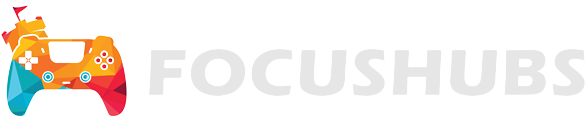How to force restart Roblox – Mobile & PC!
The Roblox app allows you to connect to the wide-variety of experiences and games that exist on the platform. While it is fairly easy to use and reliable, some players might have questions when things start malfunctioning. If you’re wondering how you can restart the Roblox app, we will show you how in this guide.
How to force restart Roblox on Mobile
To force restart Roblox on mobile, it will depend on the type of device you are using.
Force Restart Roblox on iOS (Apple iPhone or iPad)
To force restart Roblox on your Apple iOS device, follow these steps:
- Tap and hold on the bottom of the Roblox App where you see a line
- Drag it upwards and let go to show all of your open applications
- Tap and hold the Roblox window, then swipe up and let go to close it
- Tap on the Roblox App icon to open it up again!

Force Restart Roblox on Android
To force restart Roblox on your Android device, follow these steps:
- Tap on the Settings button
- Tap on the Apps button
- Find Roblox on your list of apps and tap on it
- Tap on the Force Stop button
- Tap on the Roblox App icon to open it up again

How to force restart Roblox on PC
There’s not a lot of reason to force restart on PC, once you close out of a game or the app it should pretty much be shutdown. However, if it crashes you might need to end the task. To do so on Windows, just hit CTRL + SHIFT + ESC on your keyboard. This will open up the Task Manager, which you can then select Roblox and hit End Task.

Once you’ve ended the task, just enter back into a game or open up the app again on your PC!
That should be everything you need to know on how to force restart your Roblox app. If you’re looking for freebies for a variety of games on the platform, head to our Roblox Game Codes page!