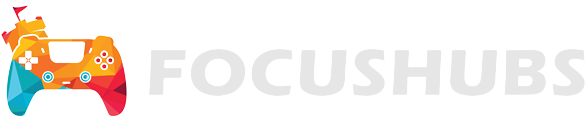How do you highlight objects in Baldur’s Gate 3?
How do you highlight objects in Baldur’s Gate 3? Considering how large the world of Faerûn is, you’d be forgiven for missing that essential item or switch that allows you to progress through a dungeon. Perhaps there’s a bit of loot on a corpse tucked away in the corner that you didn’t spot on your first time.
As our Baldur’s Gate 3 review mentions, there’s always something new and fascinating around every corner. The good news is that there is a way to highlight where objects are in Baldur’s Gate 3. However, some BG3 races and BG3 classes have an advantage in finding more lucrative items than others. When they do, here’s how to highlight objects in Baldur’s Gate 3.
How to highlight objects in Baldur’s Gate 3
To highlight objects in Baldur’s Gate 3, hold down the left Alt key on your keyboard. This will bring up the names of the items your characters can see on screen. You can then click on them to pick them up or interact with them.
However, there is a bit of a catch. If your character’s passive perception checks fail, you won’t be able to see any traps that need disarming or hidden objects lying around. Luckily, if any of the BG3 companions‘ passive perception unearths a new item or interactable object, it’ll show up for everyone.
And that’s how to highlight objects in Baldur’s Gate 3. Hopefully, by knowing this, you should be able to find a magical artifact that can help you in your adventure. For more tips, check out our BG3 proficiency guide to get the lowdown on how adding points to these BG 3 skills to helps you find everything you need.