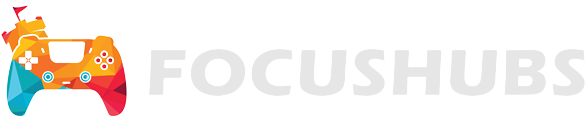Anime Champions Simulator How to ascend
Ascending Champions in Roblox Anime Champions Simulator is pretty much the last thing you can do to make them stronger. By this point, you’ve cleared all the worlds and are just looking to one-shot everything. Ascending them is the key to doing this, and we’ve got a guide to help you.
For great boosts to the game, check out our Anime Champions Simulator Codes page. Also, I’ve guides that may help you on quests you miss, like where to find Yellow Force members or our guide on finding the Hacked Bots in Hero Academy.
To ascend Champions in Roblox Anime Champions Simulator, you’ll need to already have access to the final world in the game, called Demon Forest. This world holds the mission you need to go to give your champions their final improvements. You’ll also need to have completed the Laboratory string of quests in Demon Forest.
Once done, you can head to Champion World and go to the side of the world with the Machines shop. Head inside and you’ll see two machines, the Essence Machine and the Ascension Machine.
The Essence Machine lets you sacrifice units to convert them into Essence. This is what you’ll use to ascend champions, and it will be labeled as common, rare, epic, legendary, and mythical. The better the quality, the less essence you’ll need when ascending.
Next, head to the Ascension Machine to ascend your units. To do this:
- Interact with the machine.
- Pick the champion you want to ascend from your list.
- Sacrifice an identical unit.
- The essence will be added automatically.
- Convert to see your new ascended champion.
Keep in mind there are limits to how much you can ascend. For example, Common Champions can only be ascended once. You need 500 million yen to get the next ascension machine.